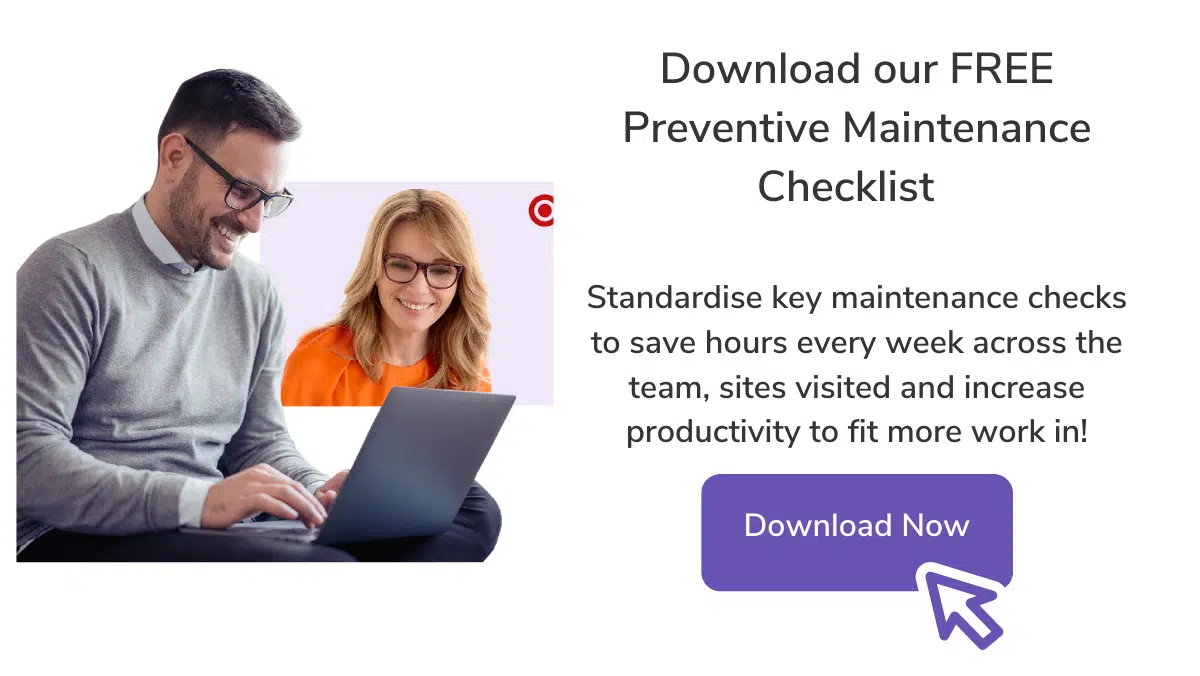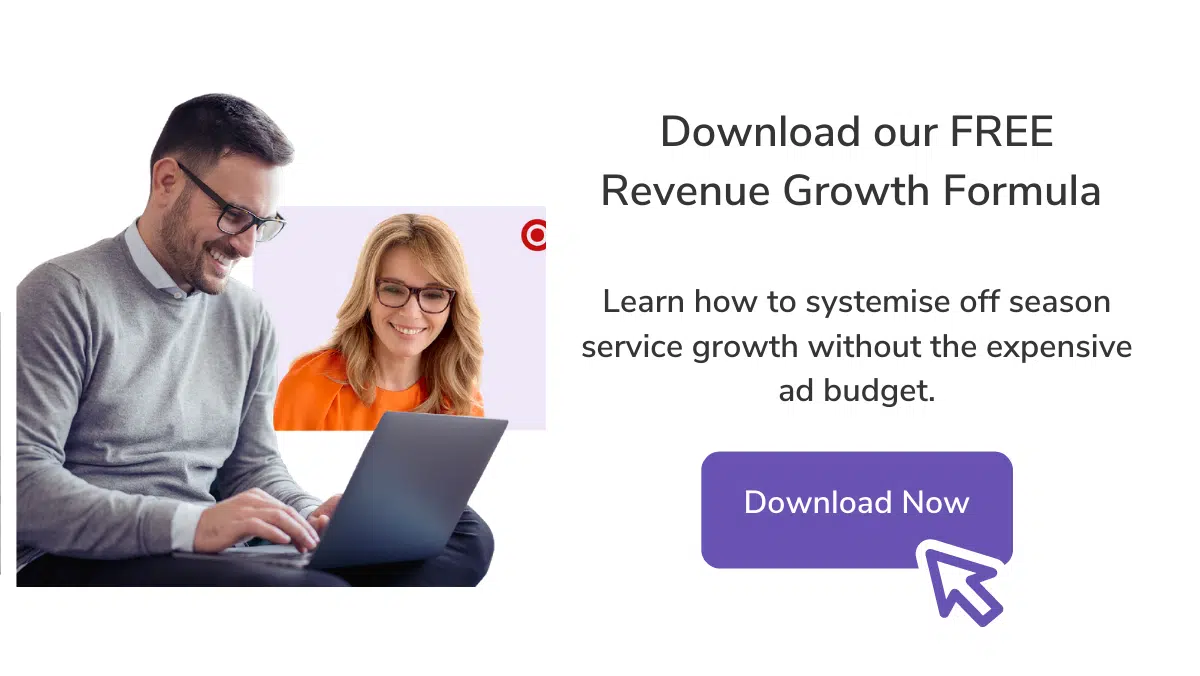HVAC Field Service Action Items Guide
When surfing the waves of up and down in the commercial HVAC and field service industry, it is easy to lose track of different moving parts of your business. As any owner of a HVAC or field service business knows, tracking and scheduling work can be a nightmare and it its easy for things to start to spiral out of control that reduces productivity in your business.
So, how do you go from thinking ‘I need to do something ASAP!’ to action? Easy, by incorporating field service checklists in to your daily operations – everything of importance that you want to improve needs to have a checklist. You will quickly find you have all the tools you need to reduce errors, claw back wasted time and boost the credibility of your business.
When you have a repeatable system used by your team you can start to leverage your business to the next level to run smoother and ride the wave with confidence.
Here at FieldInsight, we go one step further and document your standard operating procedures and checklists within the software, you can have everyone review the workflow in ToolBox meetings and use it to train and keep everyone on the same page.
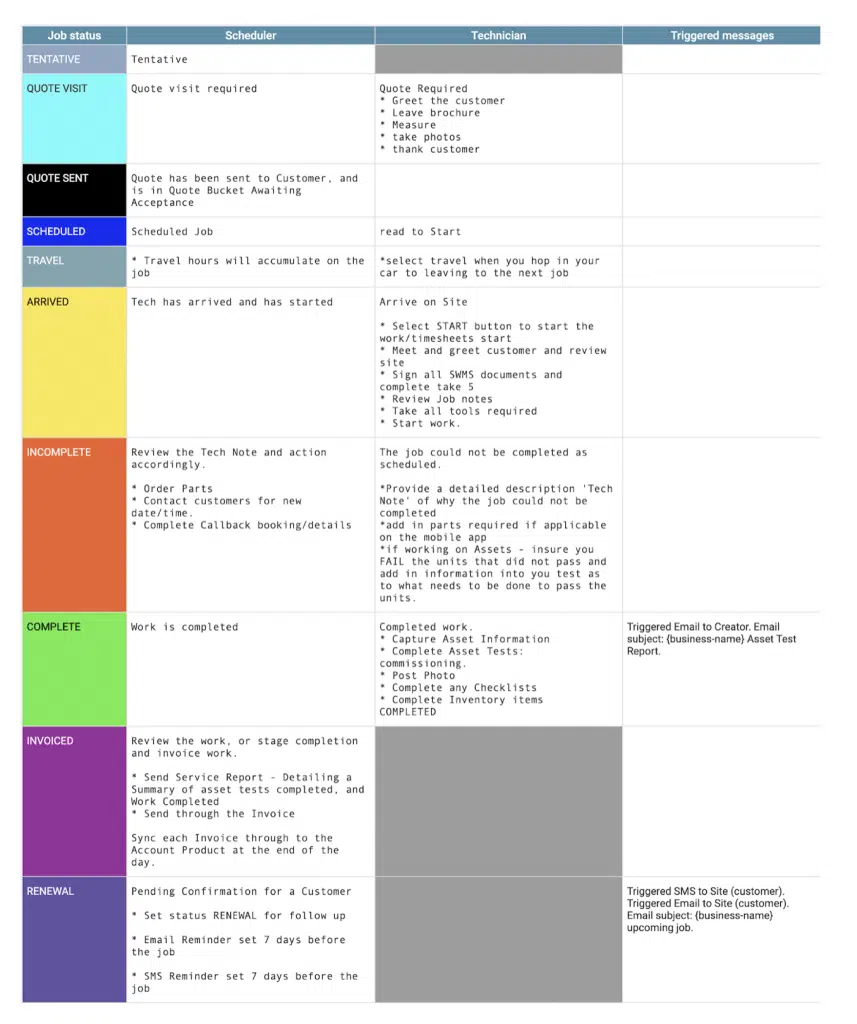
Job Workflow
The Main Benefits of a Checklist
Imagine if you could:
- Capture complex data against assets whilst in the Field to build an in-depth job and customer history.
- Determine testing or servicing frequencies i.e. every month, six month or annually.
- Streamline workflow through reducing the amount of variation in how the work is done between technicians. With set field service actions you create consistency and reduce the chance something is missed.
- Increase preventative maintenance outcomes with more communication with your customers, more time spent on servicing assets and finding defects so problems are identified and solved quicker to increase unit efficiency.
When you structure your workflow in to smaller bites for your technicians they can work methodically through and tick off each item as it is completed. A brilliant book called The Checklist Manifesto, dives into constructing tight checklists that have been used from surgeons to pilots in reducing errors on the job and in some cases drastically increasing safety and compliance in highly regulated industries.
Actions items are designed to clearly define a task or a job. It can help to add clarity to your workforce and ensure nothing is missed or repeated unnecessarily. In the scope of a field service business action items can break down a customer job into smaller and easier to manage parts.
For example your flow of information could look like this:
- Office planning and Scheduling
- Field(Client) Service/testing of Unit, Checklists &Photos
- Office review and Auto collate
- Client Site as a Report & Dashboards
To streamline your operation to get accurate information you want to be able to give specific instructions ; such as:
- In the Office : Scheduling the work out efficiently. Ensure the right data is available for the technician.
- In The Field : Data collection and updating Asset Information and Completing Testing and raising defects.
- In the Office: Data Collation in to reports that are easy for Schedulers to assess. Action Checklist items for completion.
- Data Reporting to Customers’ Clients to ensure that the customer is confident that work is completed in a timely and complete manner as contracted.
- Good History so that information can be brought back if there are any adverse events, to show that work was completed as agreed to.
Field Service Action Items
For field service action items to work successfully in your service business, you need to run through your workflow. The goal is to make it as streamlined as possible, this means your technicians need the right information at the right time and you can tick through each step of your workflow with precision.
Centralisation of information is optimal here for maximum efficiency in your workflow. To capture the right field service actions we are going to run through a workflow process for a typical HVAC business from tentative job through to job completion.
Tentative Job
A customer calls and says they need a technician out to site to install a HVAC unit ASAP, where do you store this customer’s info? Do you need to get any other information from the customer? Do you have inventory management that tells you what parts you do or don’t have in stock? You need to do some ground work in the form of field service actions before you can dive in there and book that job.
With valuable job information and customer details you can’t afford to scribble it down on a piece of paper and hope that suffices. You need a consistent system that will prompt your team to get all necessary details.
When you have a centralised place where all of your tentative jobs are stored, they can be more visible to your scheduler and more easily searchable. As an owner of a HVAC or field service business you be able to see how long jobs have been on the list, schedule jobs in and take action on any tentative jobs that have gone stale.
Quote Required
Getting your quote out the same day could be the difference between a customer choosing you or one of your competitors. If your customer gets the impression you are slow to visit, slow to capture the information and slow to send out your quote, you are sending a message that you will be slow to deliver and that means they don’t want to do business with you.
It can be a very costly mistake and it could be a reflection of your current systems in place for quoting. Leveraging a field checklist to follow that guides the actions to work through, you can speed this process up and get a quote out within 5 mins.
If you are able to get your quotes out on the same day you increase your chances by up to 25% of getting that job. Successful quoting is ideally done on the same day you visited or even from the car at the customer site.
Working in the Office
Quote Sent…Silence….
What’s worse than sending out a quote late is forgetting to follow it up! If you have done all the hard work preparing your quote you don’t want to jeopardise the job by forgetting to send a follow-up or reminder and leaving it to chance that you will remember to call them.
Getting your quote workflow to be a well oiled machine will stop mistakes from occurring and improve your conversion rate. Having successful quote management will get quotes actioned in a timely manner and help win more work.
Job Scheduled
The two main scheduling activities any HVAC Service business owner deals with are preventative maintenance and call out / emergency service work. When scheduling either one of these jobs, considerations need to be made and field service action list must be organised. To reduce unnecessary travelling you can book your technician for all the jobs on one side of town one day instead of having your team race across town for their next job and accumulate too much travel time.
To reduce frustration you want to be able to see all your current and upcoming jobs so you can efficiently map out your schedule. You don’t want to disappoint your customers because you didn’t understand their job and send too few technicians or scheduled too little time for them or didn’t bring the parts required and had to do a return visit – wasting the customer time and costing you the extra trip/travel from your margin on the job.
In your schedule you want to cut down dead time and reduce returns to the office between jobs that are unnecessary. When you organise your schedule like so, you have that extra space to deal with any emergencies that will undoubtedly arise.
Preventative maintenance
You’ve done the hard work installing a HVAC unit or you won a large preventative maintenance contract for 3 years. Preventative maintenance is key to ensure long lasting HVAC units. However, with this extra service work comes more paperwork.
Something that can easily go wrong with preventative maintenance is losing track of your servicing and job history. Without a proper system it can be easy to forget what technician was on site or if a job has even been done. Its very easy for irregular maintenance cycles to forget to attend the site or visited it uncessarily or completed the wrong service type because you lost track of where you were up to.
Doing Checklist for Maintenance
Sharing information across your team is paramount and will benefit you as a HVAC business owner. If your technician can see what previous work has been done to an asset by looking at the service history stored in a centralized place, you have a higher chance of success.
Successful preventative maintenance as an action checklist will have all your team on the same page. You will find that it is easy to schedule work and your customers will be kept up to date with the status of their asset.
Tech Travelling
It is easy to lose track of your technician throughout the day and hours can disappear all too easily. When you don’t have clear visibility of what or where your technicians are up to for the days jobs assigned. It can also be difficult when those emergency jobs come to reassign a tech because you dont know if they have finished a job or halfway through.
The biggest cost to a HVAC Services business is likely payroll, no one wants to pay more than is worked and capturing correct hours and any penalty rates helps to ensure you can bill customers correctly and pay staff the correct rates.
A checklist to correctly capture start and end time on jobs ensures everyone plays their part to keep payroll up to date. It improve accountability and allows you to deliver a better service. If you can look after your team, you know that your customers in turn are going to be cared for and get the service and quality work that they expect.
Tech Arrives
When your technician arrives at the site you want a clear set of inspection checklists and contractor apps that can assist the job is done to perfection. Action items can create a safer and more efficient workflow.
Imagine your technician arrives on site with his paperwork in his van and a list of what needs to be done on the job. A new hazard that wasn’t included on his SWMS occurs and he now has to go back to office to update the document. Next he realises he doesn’t have a list of what needs to be done for the asset service and he misses a simple step. All of this could have been avoided with simple automation and action items to specify job description.
There is no reason for a technician to forget to do his SWMS or miss a step in his work. When you incorporate action steps into your work space with a low admin cost you reduce the chance of making errors significantly.
Job Incomplete
Incomplete are the biggest area of wastage in a HVAC service business. These can impact customer satisfaction as things take longer than necessary and may cost more. It can be all too easy to put a job aside because you’re waiting on a part only to forget to get back to that customer or even forget to order that part in the first place When your jobs have been flagged incomplete you need to have fast and clear communication with the office so the job can be followed up and the necessary parts ordered and the next job booked in.
Job Completed
When you know how long each step will take your technician for a specific job you can better schedule and organise your workflow. When you analyse your action items on what your technician will do, step by step, you can visualise what is or isn’t working.
When you complete a job and have instant connection with the office they are able to get the invoice prepared and issued same day. A simple review of the job notes, additional inventory items or hours captured and the office can get that process done and increase cashflow. No waiting days or weeks for money to come in the door.
Call Out Jobs
Complete any job Checklists for callouts around:
- Start job timer
- Introduction to the customer
- Confirm completion of Safety assessment
- Read job notes
- Read assess information
- Assess the job site
- Instruct the team
- Take pre work photos
- Complete the work
- Capture any additional checklists
- Capture products used
- Capture hours to be billed
- List any parts used
- Generate a PO number
- Complete any asset photos
- Capture Any new Asset information.
- Take Post Job Photo
- Capture Customer Signature
- Update Job Status
- Invoice send out
Recurring Preventative Maintenance
When using a Field Service Management System to manage Preventative Maintenance contracts it is ideal if your technicians:
- Can see when the maintenance is due when they are site
- Can see, create and edit Asset Details
- Are given the correct list of services, checklists or tests to be completed against that asset type
- See what they have completed
- See what’s pending
It is important to consider that the more configurable the Field Service Management System:
- The easier it is for the guys in the field
- Better quality of data captured
- The better Automated report generation looks
- The happier the customer
- Less wasted time
- Less effort in completing and doing the admin for Preventative Maintenance
- Generally , less headaches and things flow more smoothly.
This allows you to capture more specific and relevant information. When we look at asset management for example you are able to capture:
- Asset Information including make/model, when your last visit was, what service/test was completed
- Tracking Data Sheets and Manual’s in the field accessible
- Photos of assets pre/post
- A full site specific asset profile so nothing is overlooked
- Asset type Testing Information
The more information you have through when completing checklists, the less likely it is that a mistake will be made.
Job Invoiced
What’s worse than sending out a quote late? Sending out an invoice days/weeks later or forgetting to send it all all. You’ve already done the hard work, you don’t want to lose money by not completing the invoicing stage of your job.
When it is Friday afternoon and you have twenty invoices to do, it can overwhelming and easy to push the task as its time consuming to pull all the information together. When you leave invoicing too long you end up batching and this adds hours to the tasks. When you do it Just In Time you can get them done after each job one at a time and this can save your hours in the long run and increase accuracy and also cashflow.
money and paper flying around
Getting faster with invoicing is important and can result in less friction when it comes to payment time with the customer. If your customers are paying promptly you can keep your own team happy, pay your suppliers and your staff.
A simple set of action items as part of job complete keeps this process lean and not a stress.
Multi Job Visits on one Invoice
With multiple visits to the one job site, you don’t want to lose track of the hours you need to charge your customer when it comes time to invoice. Being able to collate multiple job visits that have been spread out over time is incredibly helpful and can save you from losing track of billable hours or parts for a job you didn’t record correctly.
When you have your information in a centralised system, you can open up the job history and select the ones you want to invoice and collate and send in one action / invoice. The customer loves it as they can clearly see all the visits and relevant information and cross check that against their expectations. It removes the stress of the customer challenging your invoice.
Book Service Renewal Workflow
For more on service renewal workflows in your field service business, download our Free Revenue Renewal Growth Service System (infographic).
FieldInsight: A Field Service Software Management Solution
FieldInsight as a field service software will create stability in your business as you ride the waves of challenges in the HVAC industry. FieldInsight stands out from the crowd with over ten years in industry experience in automation for complex HVAC job workflows.
When you incorporate FieldInsight you create a smoother workflow for you and the team. The systems match the automation and both the office and field team work in synchronisation.
What You Should Do Now
- Book a Demo. You’ll be in touch with an automation expert who has worked in this space for over 5 years, and knows the optimal workflow to address your needs.
- If you’d like access to free articles about managing HVAC workflows, go to our blog.
- If you know someone who’d enjoy reading this page, share it with them via email, Linkedin, Twitter, or Facebook.