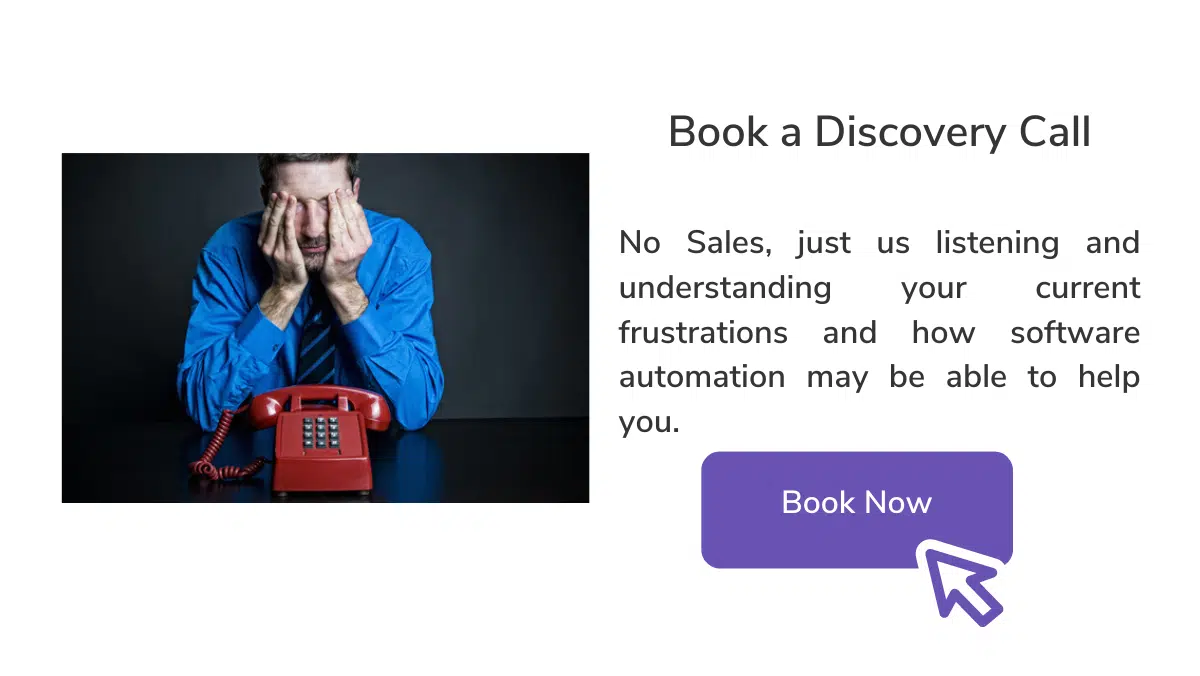9 Best Work Order Management Tools in 2021

Do you find yourself wondering What is a work order management system? Or How do I keep track of work orders?
For those in the field service and asset management industry, work order management tools can be used to save valuable time both in the office and the field and help boost workplace productivity. Work order management software is designed to create a systemised database that automates tasks like work orders. Work order management can be part of CMMS systems, (Computerized Maintenance Management System) or as a FSM (Field Service Management).
While you have the option of organising your work orders the manual way with a series of Excel documents or with Google Sheets, using a work order management tool will save you time and effort.
Best Preventive Maintenance Tools in 2021 (Review & Alternatives) | FieldInsight
Top Features To Look For In Work Order Management Software Solutions
Not all work order maintenance management software will have the same features so it’s important to know the top features you need to look out for. Some of the key work order software solutions will have key functions surrounding; sales, office, accounts, marketing and field operations.
For field service management software, some key features you need to look out for include:
- Reporting tools
- Automated scheduling
- Maintenance requests
- Dedicated mobile app functionality
- Inventory management
- Work request management
- Predictive maintenance or preventive maintenance tasks
- Asset tracking
- Asset management
- Analytics tools
- Resource management
- GPS tracking for the field
- Centralized platform for data
- Drag and drop calendar
- Great customer support
- Facility management
- Time tracking
- Visibility over maintenance costs
- Automation for business operations
These features will provide your business with key benefits and be the marking of a great work order management system. You will find that your work order management systems are broken up into three main categories.
Computerized Maintenance Management Software (CMMS Software)
CMMS software is primarily used for field service businesses with a large asset or equipment base under their care. Computerized maintenance management systems typically appear in businesses that handle facility management, maintenance teams and customer satisfaction. The key features of a CMMS system is the ability to manage critical assets and enable users to generate reporting, work requests and recurring tasks.
To learn more about software and CMMS, see the Best CMMS Software in 2021 (Review & Alternatives).
Field Service Management (FSM)
Field service management software as its name suggests, is designed with field service businesses in mind. This type of work order software program uses tools to track technicians in the field, dispatch maintenance teams and use asset tracking. With a field service management tool you can access work order management solutions whether in the field or in the office.
Simple or Basic Work Order Systems
The key features of a work order system is the ability to work in real time on a centralized platform. Basic work order systems are designed for small to medium businesses who handle a smaller base of assets or equipment. These types of systems embrace the simplicity behind automation and have a much smaller work order software cost.
FieldInsight
FieldInsight is a job management software that is based in Australia. FieldInsight combines the five primary automations of office, field, marketing, sales and accounts in the one easy to use, all-in-one system. With FieldInsight you can manage your work orders with ease. There is no more cumbersome paperwork or out of date systems, with FieldInsight you gain the power of automation that will do the heavy lifting for you. For more, book a free demo today and see FieldInsight first hand.
Pros
- Free demo
- Asset management
- Analytics tools
- CRM tools
- Resource management
- GPS tracking for the field technicians
- Centralized platform for data
- Drag and drop calendar
- Great customer support options
- Facility management
- Time tracking
- Visibility over maintenance costs
- Automation for business operations
- Reporting tools
- Timesheeting
- Automated scheduling
- Maintenance requests
- Mobile access via mobile apps in the field
- SWMS management
- Inventory management
- Work request management
- Predictive maintenance or preventive maintenance tasks
- Asset tracking
- User friendly
Cons
- No free versions (but has subscriptions available)
Why choose FieldInsight over Others
Why pick FieldInsight from the wide range of software on the market?
All-In-One System
FieldInsight stands out from the crowd because of its all-in-one system. Do you get frustrated with having five different mobile apps just for one job? Does your computer’s browser screen have twenty tabs open just so you can locate the information you need across all your platforms? With FieldInsight you reduce the need for multiple systems. With FieldInsight, all you need is one great software.
Preventive Maintenance Management
With FieldInsight’s preventative maintenance system, you can help keep your customers and their assets happy. With FieldInsight, you gain access to the best asset management and preventative management systems. As a part of the five primary automations, FieldInsight focuses on automation for both in the field and in the office. With FieldInsight’s work order management platform and resource management, you can gain a better understanding of your assets in the field and ensure longevity.
Want to learn more about FieldInsight? Check out FieldInsight Compare Job Management Software.
Jobber
Jobber is an automated work order management software best suited to small and medium businesses. With focus on value for money, Jobber has a wide range of work order features with a subscription basis. Jobber uses a centralised system to connect the field and office and manage assets.
Pros
- Free trial
- Easy to use
- Easy scheduling
- Quickly implemented
- Integration options
- Good customer service
Cons
- No compliance management
- Issues with live booking functions
- No cost to completion tracking
- No financing management
- No multiple user accounts
- Weak reporting
- No pricing in estimation function
eMaint CMMS
eMaint CMMS building maintenance software is designed for business systems with a small to large operational base of assets and equipment. These maintenance professionals focus on streamlining operations.
Pros
- Free trial
- Real time data
- Supplier management
Cons
- No status tracking
- No customizable reports
- No drag and drop calendar
- No template management
- No multi readings recording option
Tradify
Tradify is a centralized platform designed in New Zealand. Tradify is a cloud based field service software to assist in boosting customer satisfaction and efficiency. Designed for small to medium businesses, this field service solution uses easy to manage features and tools to increase productivity.
Pros
- Free trial
- Inventory management
- Accounting software integration
- Increase business processes
- CRM tools
- Customisation
Cons
- No client portal
- No credit card management
- No digital signature
- No expense tracking
- No inspection management
- No ability to capture photos
- No reminder system
- No SMS messaging
ServiceMax
ServiceMax is a subscription based software with both mobile device access and computer based operations. ServiceMax enables users to systemise operations through a moment system designed with alerts, asset tracking and resource management.
Pros
- Calendar management
- Automated scheduling
- Access for mobile devices
Cons
- No CRM
- No client portal
- No accounting integration
- No activity tracking
Verizon Connect
Verizon Connect field service is best suited for small to large businesses and uses real time information to connect the field and office. This work order management software can be paid for as either a subscription or an open source software.
Pros
- GPS tracking
- Job costing
- Easy to use
- Customer support teams
Cons
- No Apple mobile app
- No Windows mobile app
- No free trial
- No free account
- Long contract periods
Fiix Software
Fiix is a maintenance management platform that gives you access to service providers and preventative maintenance systems at a reasonable price. This subscription based software can also be accessed as a free version.
Pros
- Free versions
- Suitable for small to large businesses
- Alerts and notifications
- Customizable reports
Cons
- No billing and invoicing options
- No customer database
- No document management
- Hard to implement
UpKeep
Upkeep is a work order management solution with roots in preventive maintenance enterprise software and facilities management. UpKeep helps to streamline maintenance tasks, a reactive maintenance system or schedule preventive maintenance.
Pros
- Accessible service history
- Free trial
- Free version
- Asset management
- Accounting integration
Cons
- Can become expensive
- Tedious reporting features
- Clumsy inventory management
- No desktop versions available on Mac, Windows, Linus or Chromebook
- Connection issues
- Little customization options
- Little drag and drop options
For more comparisons, check out SAP vs Oracle vs FieldInsight Which One To Choose?
To see FieldInsight for yourself, book a demo today and find out what FieldInsight can do for you.
What You Should Do Now
- Book a Demo. You’ll be in touch with an automation expert who has worked in this space for over 5 years, and knows the optimal workflow to address your needs.
- If you’d like access to free articles about managing HVAC workflows, go to our blog.
- If you know someone who’d enjoy reading this page, share it with them via email, Linkedin, Twitter, or Facebook.