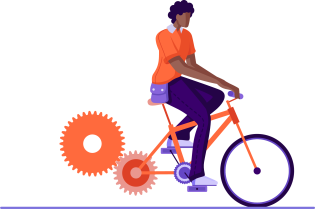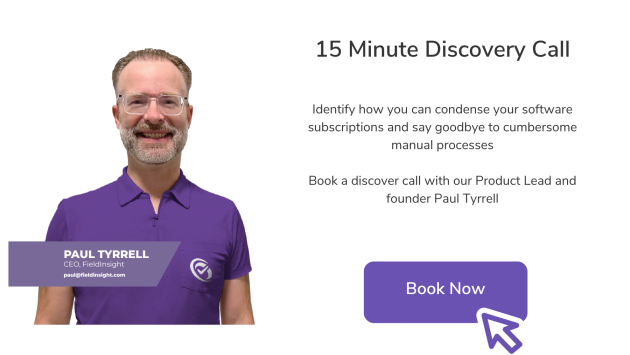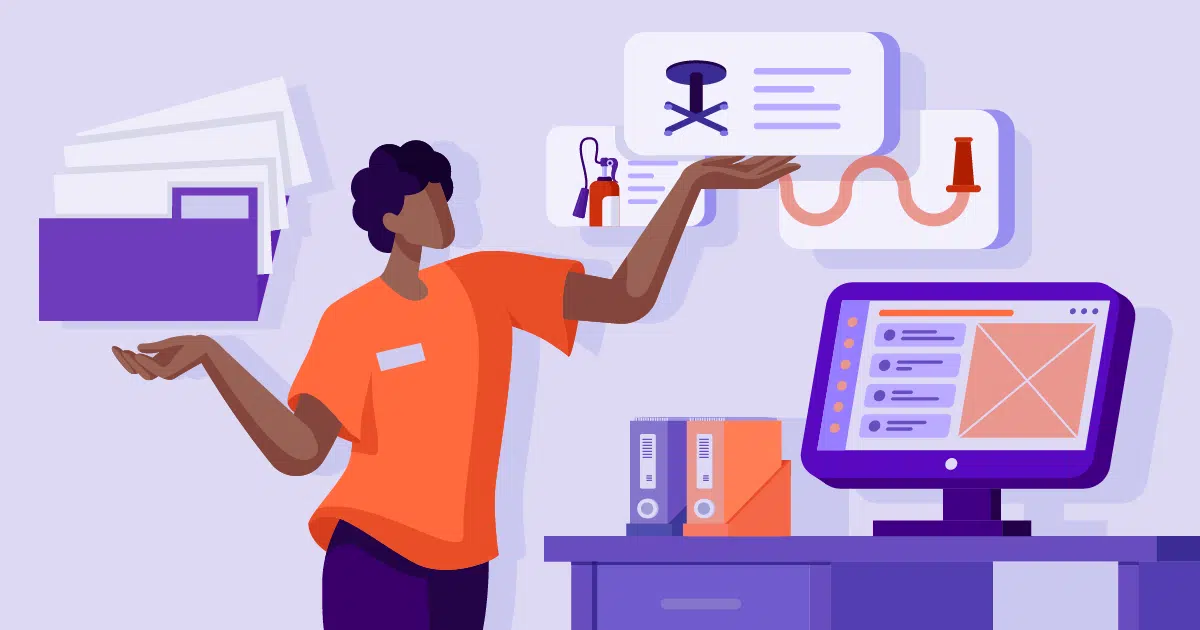FieldInsight Feature Updates & Improvements September 2023

FieldInsight is here with a host of new features designed to empower your business like never before. In this blog post, we’re thrilled to unveil the latest additions and enhancements that will help you streamline your operations, boost efficiency, and deliver even better service to your customers.
As the HVAC service industry continues to evolve, staying ahead of the curve is essential. FieldInsight understands the unique challenges you face, and our commitment to innovation is unwavering. Our team has been hard at work to bring you tools and capabilities that not only simplify your daily tasks but also elevate your overall service quality. So, without further ado, let’s dive into what’s new and exciting on FieldInsight.
Our Newest September Updates:
Enhanced Skills Functionality
This is part of our Skills feature! This feature allows you to assign skills and disciplines to team members. If you have a range of skills amongst your techs, or need a specific skill for a job, this allows you to see at a glance who is the best fit for the job.
With our new drop-down menu, you can easily select from various date options such as expiry, issue date, submission date, approval date, and creation date. This added functionality empowers you to customize your skills table and access the information you need with precision.
If you would like to learn more about the feature Skills, book a customer success call with our team to upgrade! – Date released: 29th September 2023
Simplified Category Management Clear Button
This new option allows you to clear the field after you have selected a search option. The same functionality has been added to the “Edit Product” feature, allowing you to easily select an empty category when editing product details. – Date released: 29th September 2023
Map planner visual & functionality updates
Whether you’re in the day or week view, you can now customize the display of your job list and map view for better accessibility. Adjust the size of your job list to your preference, allowing you to focus on the details that matter most.
Note that this is a paid feature. This is designed to allow route optimisation at a day level by technicians to build an optimal route for the job order. As always, book a call if you’d like to discuss this feature with our team! – Date released: 29th September 2023
MobileApp – Purchase Orders (PO) Update
Now, in the suppliers list, you’ll see not only the business name but also the first names and last names of supplier contacts. This update ensures you can quickly find the right person you need with fewer clicks, making your procurement process more efficient. – Date released: 29th September 2023
Site page & customer portal columns added
We’re thrilled to introduce new columns in both the Site Page and Customer Portal, enhancing your experience and providing more comprehensive information at your fingertips.
- Replacement Date: Keep track of asset replacement schedules.
- Replacement Cost: See the cost of asset replacement.
These updates streamline asset management and empower your customers with crucial information. – Date released: 29th September 2023
All Jobs View on Mobile Home Page for Techs
Now, accessing and managing all their jobs is a breeze!
Here’s how it works:
- Mobile Settings: Head over to Misc Settings > Mobile Settings. You’ll notice a drop-down menu there.
- Select ‘All My Jobs’: In the drop-down menu, select ‘All My Jobs.’ This is the game-changer.
Now, when your techs open the mobile app, they’ll see a comprehensive list of all their jobs right on the home page. No more searching or navigating through various menus – all their jobs are just a tap away.
Default Business Entity
Within the Staff settings section, you’ll now find a checkbox labeled ‘Default Business Entity’. When you select ‘Default’ for a staff member, it designates a specific business entity as their default choice. Whenever this staff member creates a new job or document, the designated default business entity will automatically be selected, saving time and ensuring consistency.
– Date released: 22th September 2023
‘No Lunch’ Checkbox
This feature adds a level of flexibility to your scheduling process, particularly for techs who may not take lunch breaks during their workday. Under the ‘Smart Rule’ section in your Timesheet Settings, you’ll now find a checkbox labeled ‘No Lunch’.
This checkbox’s status will be reflected on the Smart Timesheet page in the scheduler’s view. Techs can mark ‘Yes’ or ‘No’ depending on whether they’ve taken a lunch break.
Update for Technician Mobile
With this update, you can now access two important functions on the home bar:
- Timesheets: Easily manage your timesheets directly from the My Job page. This feature simplifies the process of recording your working hours, ensuring accuracy and efficiency.
- Map: Need to navigate to your job location? Now, you can access a map directly from the My Job page. This makes it convenient for you to get directions and reach your destination hassle-free.
– Date released: 22th September 2023
Updated Claims Tab
We’ve enhanced the Claims tab under Projects to make managing your projects even more efficient. Keep track of your project’s progress with the new Project Percentage feature. It provides you with valuable insights into how your projects are advancing, helping you make informed decisions.
Need more information about a specific project? You can now access comprehensive details right from the Claims tab. This ensures you have all the data you need to manage your projects effectively. – Date released: 22th September 2023
New Availability Drop Down
We’re excited to unveil our latest feature found on the Schedule page – the Availability Drop-Down Menu. This new addition provides you with greater flexibility and control over your scheduling options. Now, you can easily select from a range of scheduling periods, including week, month, day, and availability options, all within a user-friendly drop-down menu. – Date released: 22th September 2023
Exciting Updates and Enhancements!
We’re excited to bring you a range of smaller updates that collectively enhance your FieldInsight experience. Here’s a quick overview:
- File Manager Layout Upgrade: We’ve updated and improved the layout of our File Manager to make it more user-friendly and efficient for managing your files.
- Detailed Timesheet Report for CSV: Our timesheet reports have received visual and usability upgrades, making it easier than ever to track and export detailed timesheet data in CSV format.
- Tech Filter for Availability Page: To streamline your scheduling process, we’ve added a tech filter on the Availability page, allowing you to quickly find the right technician for the job.
- IPA Integration with Added URL Info: Our IPA integration now includes added URL information, making it even more informative and accessible for your needs.
- Delete Endpoint in Public API: We’ve introduced a delete endpoint in our public API for various items, including inventory items, account customers, suppliers, businesses, divisions, units of measure, and projects, giving you more control over your data.
- Bug Fixes: We’ve resolved issues such as categories not appearing when adding items to a package, ensuring a smoother user experience.
- Asset Categories Enhancement: You can now use checkboxes to delete asset types within asset categories, providing greater flexibility in asset management.
- Multiple Account Customers in Filter (Expense Report): We’ve expanded the filter options in the expense report, allowing you to select multiple account customers for better customization.
- New Asset Tab: A new tab has been added to Assets, enabling you to access asset test variations at the bottom on an asset level. This is a fantastic feature for water treatment professionals.
These updates are designed to improve functionality, efficiency, and user experience across various aspects of FieldInsight. We hope you find these enhancements valuable for your daily operations. – Date released: 22th September 2023
Check out some other great updates we’ve done recently…
We are always working on improving our software to keep up with your demands and expectations. We know that the field service industry is always evolving, so we like to constantly update our software to keep relevant to your needs.
Customisation and display to schedule site customer
Are you struggling with managing various site-specific requirements? Our new feature allows you to customize and display schedule site customer information exactly as needed. Hide or show specific columns to tailor the view according to your preferences, helping you focus on what truly matters. – Date released: 11th September, 2023
Revert yard leave to relative offset
Tired of yard leave conflicting with on-site time? We’ve listened and improved our yard leave functionality. Yard leave now adheres to relative offset, ensuring that it aligns perfectly with on-site schedules. Say goodbye to discrepancies and hello to accurate leave management. – Date released: 11th September, 2023
Make concrete order absolute
Modifying concrete orders affecting job times causing frustration? With our updated absolute concrete order feature, modifying order values no longer impacts job times. Enjoy more flexibility in adjusting concrete orders without worrying about unintended consequences. – Date released: 11th September, 2023
Change job hours calculation on weekly expanded timesheet
Calculating job hours on expanded weekly timesheets proving to be a hassle? We’ve revamped the weekly timesheet calculation process, offering improved accuracy and efficiency. Your weekly timesheet tasks are now presented in an updated format that’s easier to manage. – Date released: 11th September, 2023
Seamless Integration with MYOB Advanced for Default Task Scheduling
Dealing with duplicated efforts when setting default tasks? Our integration with MYOB Advanced exposes existing field default tasks in the job scheduler. Once enabled, you can effortlessly manage default tasks by creating new ones with specific details. No more double data entry, saving you valuable time. – Date released: 11th September, 2023
Sales Template Customisation and Asset Visibility
Need to tailor sales templates with specific asset information? Our enhancement allows you to show or hide custom fields from the custom field pop-up to the template page. This improvement offers better visibility and control over the information presented in sales templates. – Date released: 11th September, 2023
Visual Updates to Fire Reports and Maintenance Reports
Struggling with the readability of fire reports and maintenance reports? Our visual updates include added page breaks, making the reports easier to read. Additionally, new options have been introduced to add sections, enhancing the flexibility and organization of your reports. – Date released: 11th September, 2023
Quick Job Asset Management
Asset management concerns for specific customers? When the show asset management option is turned off, assets will no longer be displayed during quick job creation. This enhancement ensures that only relevant information is presented, improving the user experience. – Date released: 11th September, 2023
Smart Timesheets Awards
Our Smart Timesheets have been updated to include more work functionality. You can now tick boxes to automatically add in lunch breaks. This is customisable and allows you to select awards to be added. You can also edit and add your own options by clicking ‘edit’ and selecting from applying options to a normal day, Saturday, or Sunday. – Date released: 4th September, 2023
Office start and end time fields
In the edit job function, there is a ‘office start time’ and a ‘office end time’ field where you can select the times. This can be used for businesses such as concrete pumping industries that may need this section to include ‘yard time’ or preparation work before getting to the job site. – Date released: 4th September, 2023
Design PDF for fire safety report
This update for the PDF allows you to update the fire safety report in the defect section. Now images can be easily added to the table, when there is no image, the table is compressed. This allows you to easily see the defects listed on the report. – Date released: 4th September, 2023
Subtotal for job items
In the edit job function, there is now a subtotal for jobs. This small improvement helps to create more visibility over your data. – Date released: 4th September, 2023
Placeholders for templates
Now in templates under Sales Documents there is an address placeholder that has been added.
Placeholders help make your information more visible and create consistency in your reports. – Date released: 4th September, 2023
Are you a service manager?
Service managers are faced with a number of challenges in the field service industry…
- Scheduling and dispatching: Coordinating field technicians’ schedules efficiently can be challenging, especially when dealing with urgent requests, last-minute changes, and optimizing routes to minimize travel time.
- Resource allocation: Determining the right number of field technicians and their skill sets to meet service demands can be difficult. Overstaffing leads to increased costs, while understaffing can result in service delays and dissatisfied customers.
- Communication and coordination: Effective communication between the service manager, field technicians, and customers is crucial for smooth operations. Poor communication can lead to misunderstandings, missed appointments, and a decrease in customer satisfaction.
- Inventory management: Managing spare parts and equipment inventories is essential to avoid delays in repairs. Service managers must balance maintaining adequate stock levels with minimizing excess inventory.
- Performance tracking and analytics: Monitoring and evaluating field technicians’ performance, customer feedback, and service data is vital to identify areas for improvement and optimize service efficiency.
- Technological integration: Integrating and managing various software systems for scheduling, dispatching, invoicing, and customer relationship management can be complex and time-consuming.
- Mobile workforce management: Ensuring that field technicians have access to real-time information, including work orders, customer history, and service manuals, can be challenging without a robust mobile solution.
- Compliance and safety: Adhering to industry regulations, safety standards, and legal requirements can be demanding, especially as they vary by region and service type.
- Customer expectations: Meeting rising customer expectations for faster response times, transparency, and personalized service adds pressure to service managers.
- Remote troubleshooting: Diagnosing and resolving technical issues remotely can be complicated, especially when the customer lacks technical knowledge or when the problem requires physical inspection.
- Customer retention and loyalty: Maintaining customer loyalty and reducing customer churn are crucial for sustained business growth, but it can be challenging in a competitive market.
That’s why it is so important to have the right tools and software so you can save time and effort on challenges like these.
With a field service software you can better utilize your time and create an environment in your business that is productive to business growth and allows you to have the flexibility that you need.
If you relate to any of the following pain points, you could be benefiting from a field service software.
Want to Learn More?
If you are new to FieldInsight or want to learn more about our features, you can discuss with one of our experts today by booking a time to suit you!
To find out more or enquire about a demo you can follow the prompts below and book a call with one of our sales specialists. We are always eager to discuss your business needs and meet the awesome businesses in the field.
Get started with FieldInsight today!
What You Should Do Now
- Book a Demo. You’ll be in touch with an automation expert who has worked in this space for over 5 years, and knows the optimal workflow to address your needs.
- If you’d like access to free articles about managing HVAC workflows, go to our blog.
- If you know someone who’d enjoy reading this page, share it with them via email, Linkedin, Twitter, or Facebook.