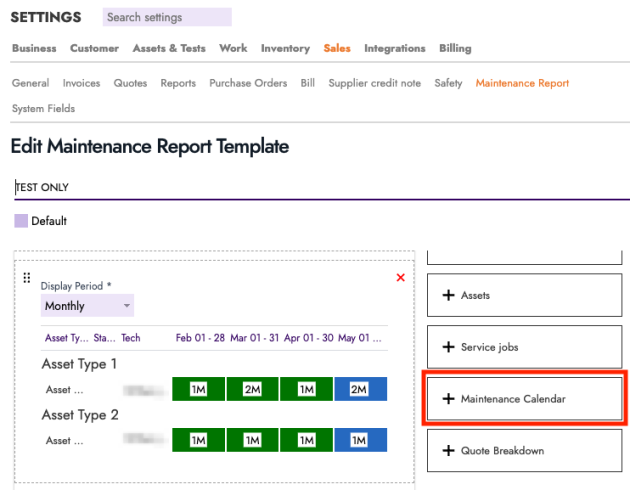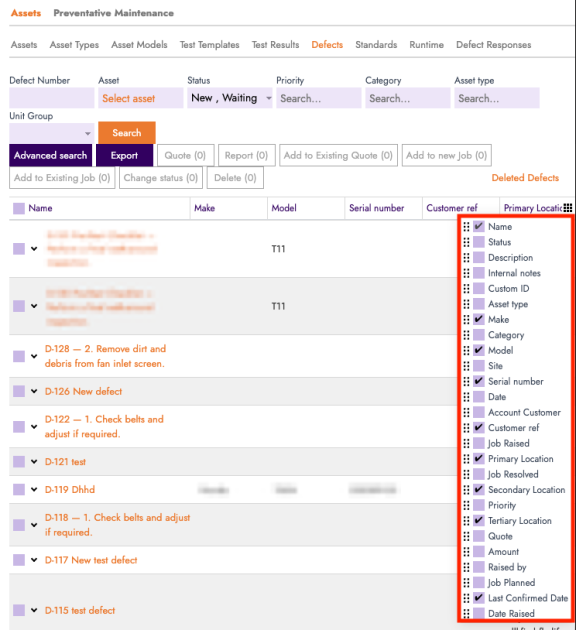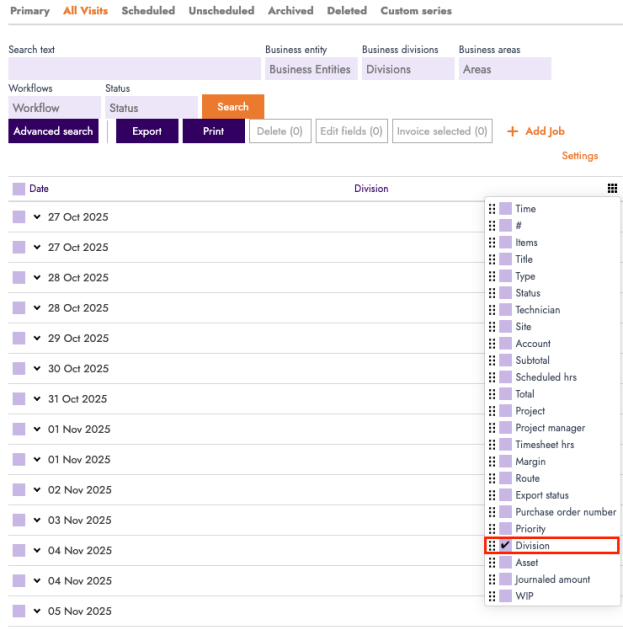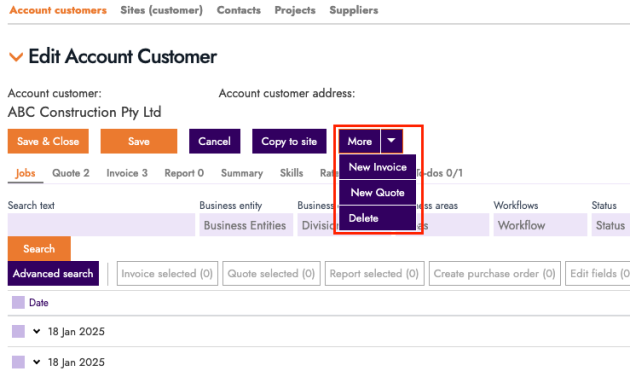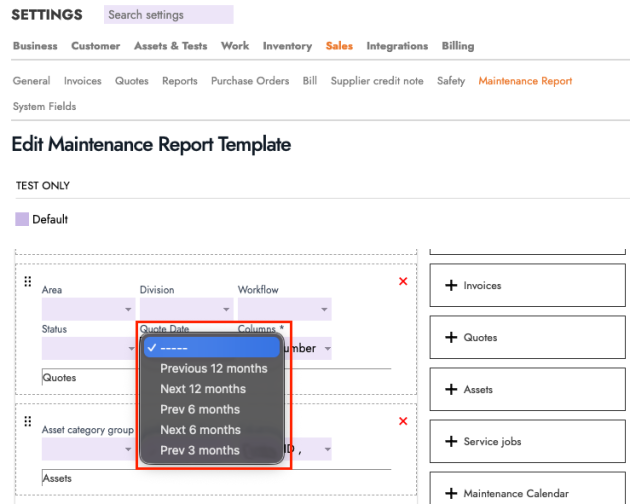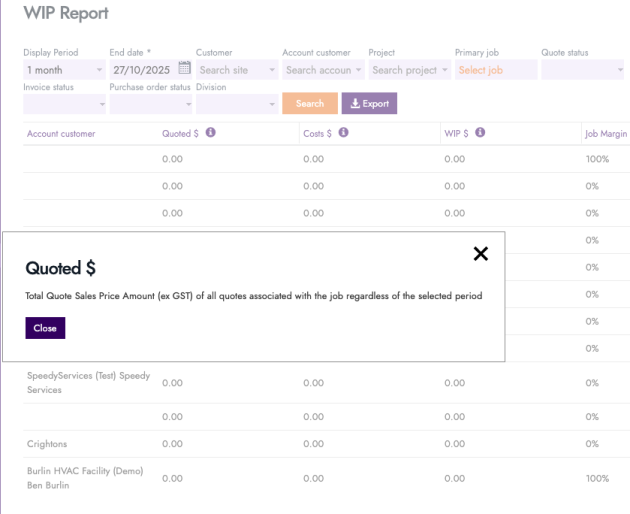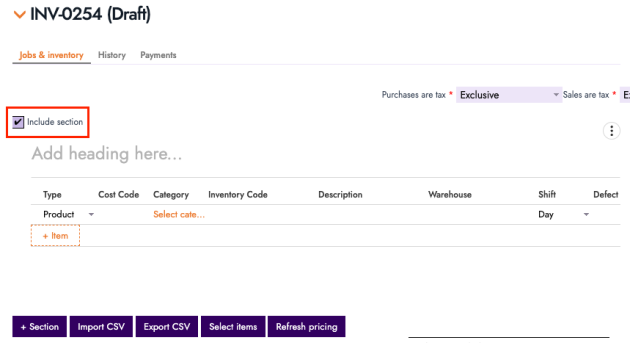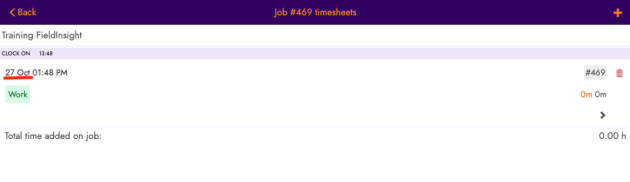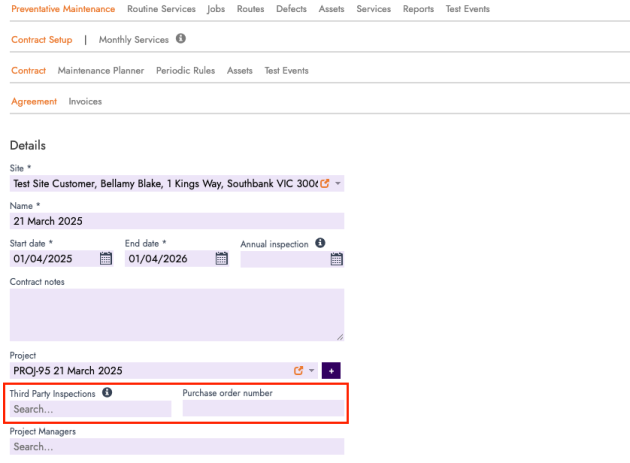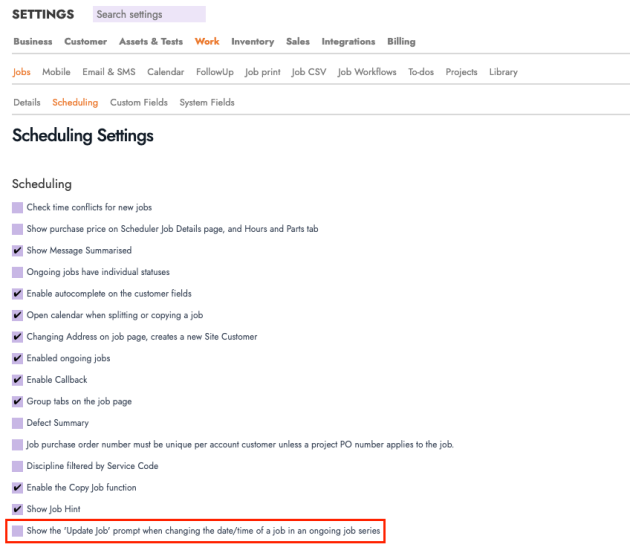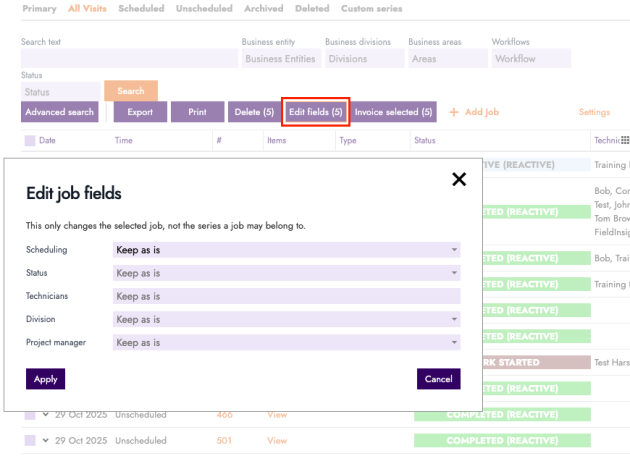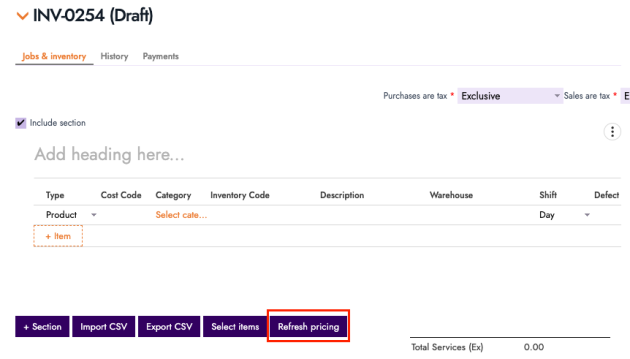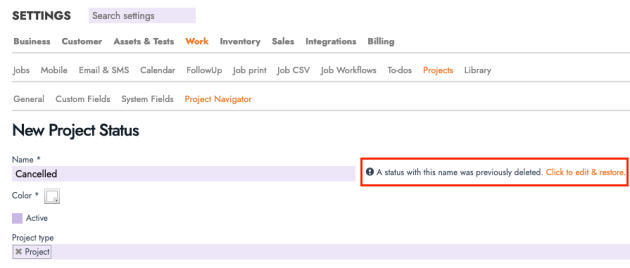FieldInsight Feature Update — Week 4 October 2025

Report Templates — PPM Maintenance Calendar block
What’s new
Add the PPM schedule as a drag-in block on Maintenance report templates (supports Weekly/Monthly/Yearly views).
Why it helps
Show clients an at a glance calendar of planned maintenance right inside the report.
Defects List — “Last Confirmed Date” + richer 9-dot columns (combined)
What’s new
You can now show Last Confirmed Date and pick more columns via the 9-dot menu: Make, Model, Serial Number, Customer Ref, Location (Primary/Secondary/Tertiary).
Why it helps
Faster triage with the key defect context visible without opening each defect.
Job List — “Division” in the 9-dot selector
What’s new
Division is now available as a show/hide column from the 9-dot menu.
Why it helps
Cleaner cross-division reporting and bulk selections.
Account Customer — new More menu
What’s new
A new More button adds New Invoice, New Quote, and Delete actions into this menu.
Why it helps
Keeps the page tidy and puts common actions in one spot.
Maintenance Report — Quote block respects empty date filter
What’s new
If Quote Date isn’t set, the Quote block no longer filters by date.
Why it helps
Prevents unintentionally hiding quotes when you purposefully leave the filter blank.
Table headers — inline help popovers
What’s new
When a column has help, the header cursor becomes a question mark. Click to open an info dialog with formula, description, example, and dependencies.
Why it helps
Self-serve clarity on calculated fields without leaving the page.
Quotes & other docs — clearer “Include section”
What’s new
Added the text “Include section” beside the section checkbox on quotes and related documents.
Why it helps
Removes ambiguity for staff choosing which sections to include.
Mobile Timesheets — dates now visible
What’s new
Daily timesheet views on mobile now show dates alongside hours.
Why it helps
Technicians and approvers can quickly confirm the correct day at a glance.
PPM System Fields — show/hide controls
What’s new
Visibility toggles for PPM fields: Third-Party Inspections and Purchase Order Number.
Why it helps
Expose only the fields your team needs across contracts and reports.
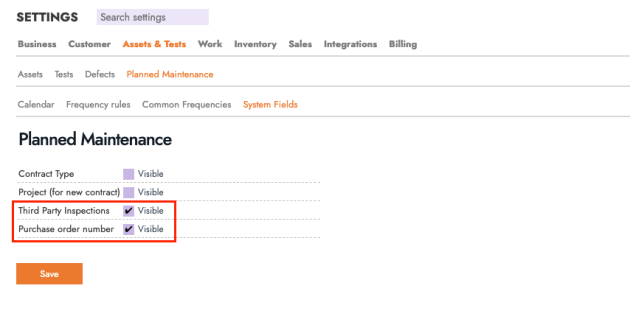
Scheduler — “Update Job” prompt for ongoing series
What’s new
A new setting controls whether to show the “Update Job” prompt when you change the date/time on a job that’s part of an ongoing series.
Why it helps
Stops accidental reschedules by confirming whether to apply changes to following jobs.
Jobs — bulk change multiple fields
What’s new
The bulk-update tools are consolidated: select jobs in the list and update Status, Technicians, Division, Project Manager in one action.
Why it helps
Fewer clicks; safer, more consistent batch edits.
Quotes & Invoices — Refresh Pricing (from Library)
What’s new
Next to Select Items, there’s a Refresh Pricing button that rewrites line prices from the current Item Code pricing (sales & purchase).
Why it helps
Keep quotes/invoices aligned with the latest inventory pricing without rebuilding lines.
Statuses — restore deleted Job/Project statuses
What’s new
If you try to add a status that exists in Deleted, we’ll prompt you to restore it (with previous field values) for Projects and Jobs.
Why it helps
Avoids duplicate statuses and saves time re-entering configurations.
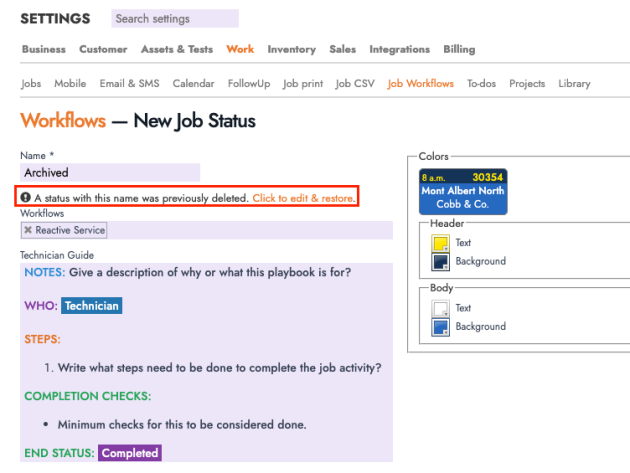
What You Should Do Now
- Book a Demo. You’ll be in touch with an automation expert who has worked in this space for over 5 years, and knows the optimal workflow to address your needs.
- If you’d like access to free articles about managing HVAC workflows, go to our blog.
- If you know someone who’d enjoy reading this page, share it with them via email, Linkedin, Twitter, or Facebook.