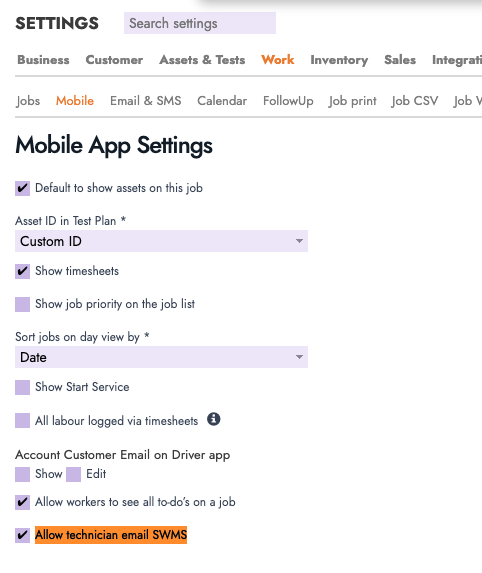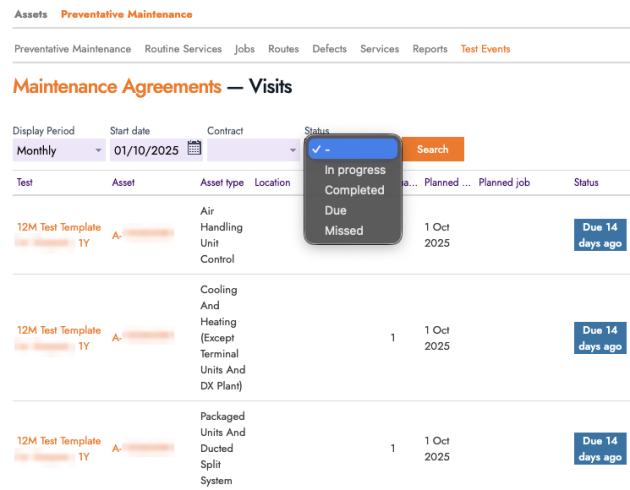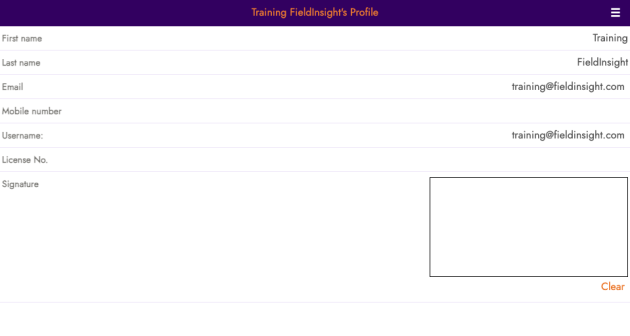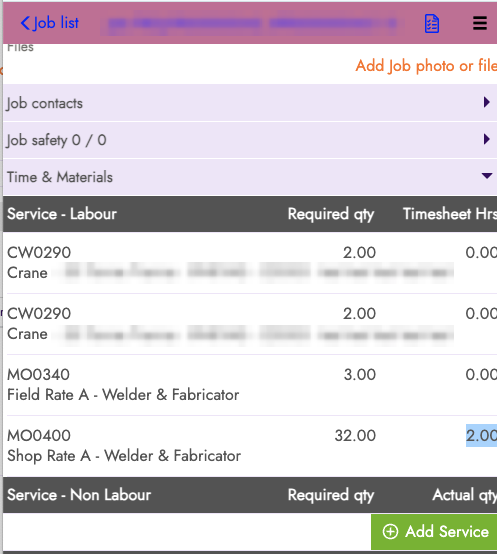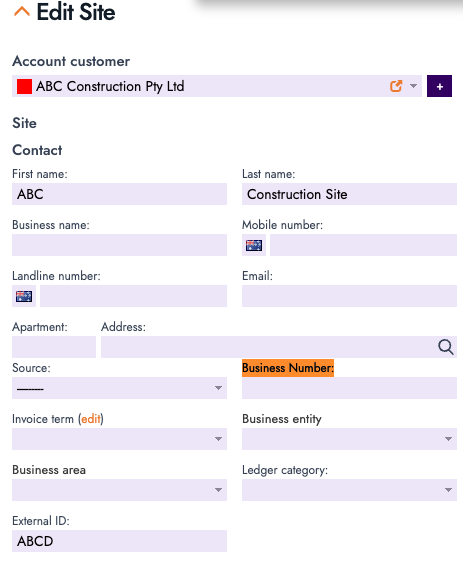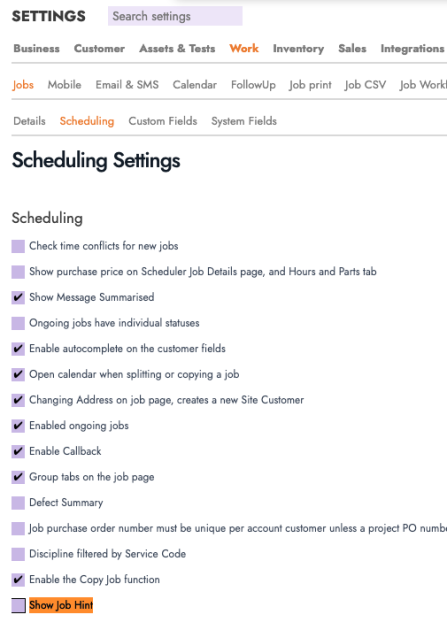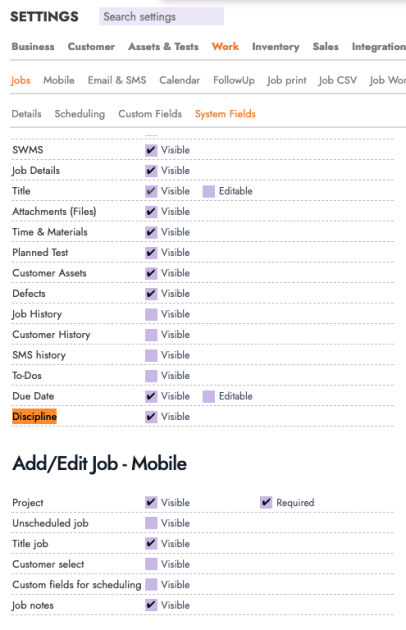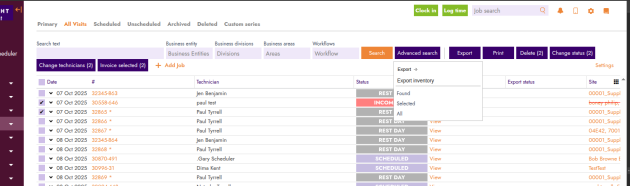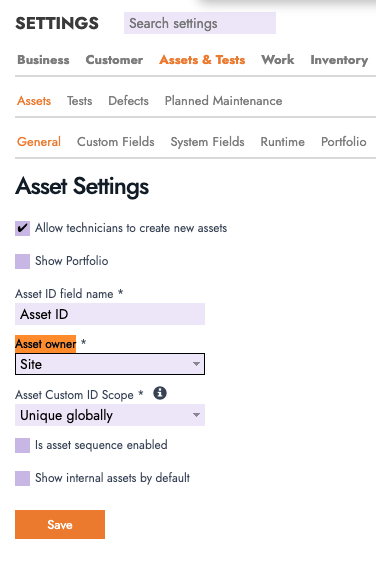FieldInsight Feature Update — Week 3 October 2025

Here’s your fast, skimmable roundup of what shipped this week.
SWMS — Hide emailing for techs
What’s new
A new Mobile App setting lets you hide the Email action for SWMS / attached presentation screens, specifically during SWMS signing on mobile.
Why it helps
Prevents unapproved outbound emails from the field, reducing compliance risk and accidental sends.
Asset Test Event List — filter by status
What’s new
You can now filter the Asset Test Event list by Status with the same options available in the mobile app (e.g., In Progress, Completed, Missed, etc.).
Why it helps
Quickly zero‑in on overdue or due tests for faster compliance follow‑up and scheduling.
Print‑quality signatures on test results & PDFs
What’s new
Staff upload a signature on their profile; that same signature is automatically applied to new Asset Test Results on mobile and appears on generated PDFs at print quality—so it’s consistent everywhere.
Why it helps
Crisp, professional PDFs without re‑entering signatures; saves time and avoids blurry scans.
Pro tip: Ask technicians to draw their signature neatly and with extra precision—the saved signature is reused across all documents.
Service‑Labour timesheets — totals across a job series
What’s new
For multi‑day job series, timesheet hours now roll up per service/labour code across the entire series.
Why it helps
See the true effort for a series at a glance; supports accurate billing and forecasting.
Sites — new Business Number system field
What’s new
Added a Business Number system field at the Site level (enable via Customer/Site System Fields).
Why it helps
Capture ABN/ACN on the Site for paperwork, audits and reporting without relying on free‑text notes.
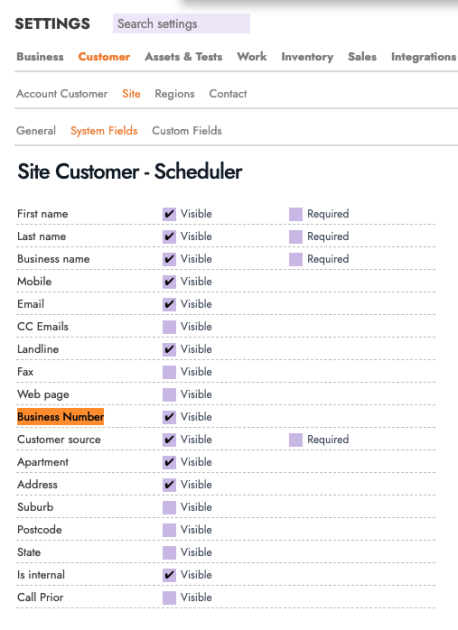
Default Job Project Manager from the Project
What’s new
When creating a Job from a Project, the Job’s Project Manager auto‑defaults to the Project’s first PM.
Why it helps
Fewer clicks and consistent ownership; better reporting and accountability.
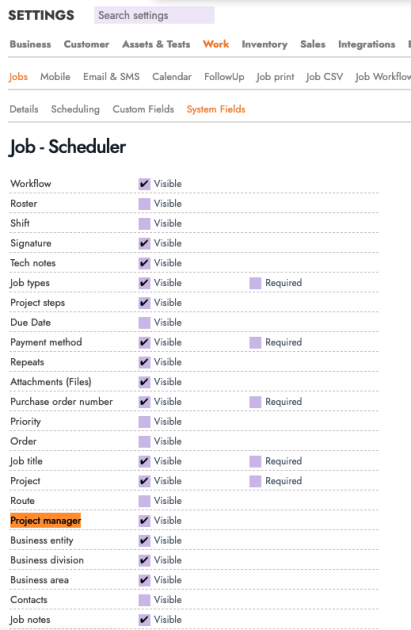
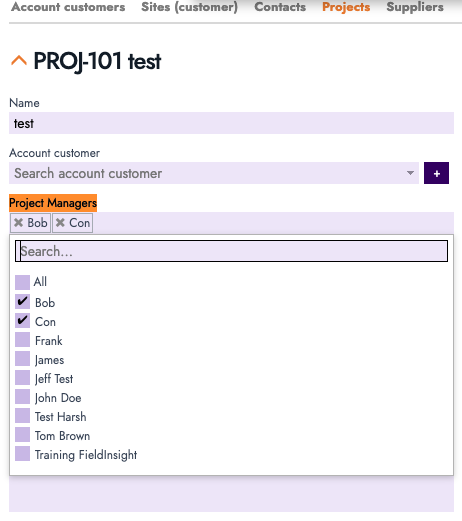
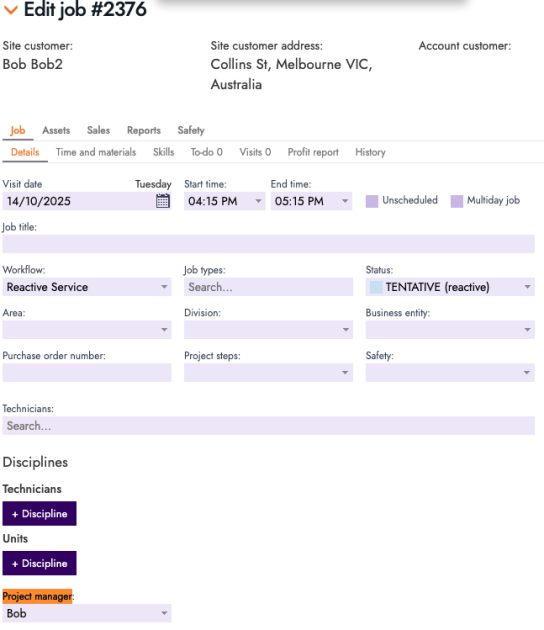
Report Templates — Defect Summary simplified
What’s new
The Defect Summary has a checkbox to include “Estimated Hours & Products to Fix.” Existing templates are migrated automatically.
Why it helps
Cleaner, easier‑to‑read reports when many columns are enabled; focuses clients on what matters.
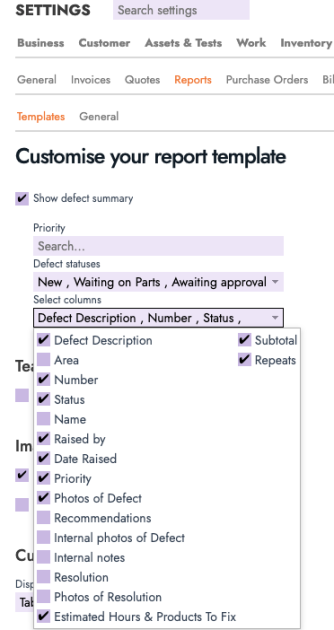
Profit Report — option to exclude job product purchase price
What’s new
A new checkbox Include Job Products to the Cost controls whether product Purchase Price is counted in Profit Report costs. The checkbox appears between the Invoice Status filter and the Search button.
Why it helps
Avoid double‑counting when product costs are recognised elsewhere; adapt the report to your accounting practice.
Details
• Previous calculation: Timesheet (ex) + Job Products (ex) + (Purchase Orders (ex) or Bills (ex))
• When OFF: Timesheet (ex) + (Purchase Orders (ex) or Bills (ex))
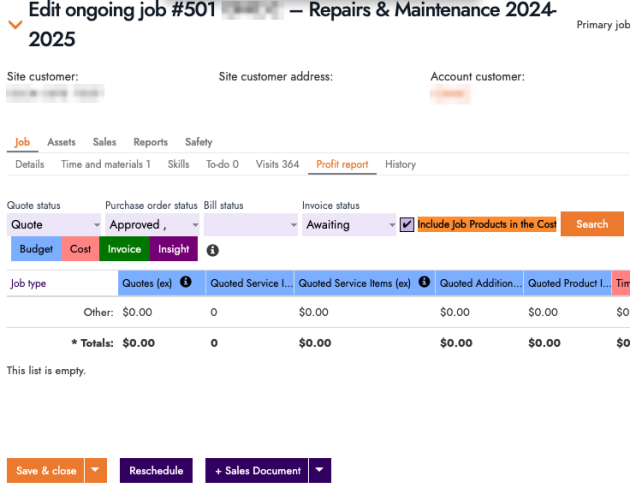
Scheduler — option to disable yellow hover hints
What’s new
A setting (Show job hint) lets you disable the yellow hover‑over hints on lists and the calendar. The setting is defaulting on for existing accounts, you will need to disable to remove the Yellow Hover.
Why it helps
Declutter busy schedules and reduce distractions for dispatchers.
Mobile — Discipline & Hours per shift (per tech)
What’s new
On the mobile Job view, techs now see their own Discipline and their personal Hours per Shift (not other technicians’ allocations). A new setting allows you to show/hide this on mobile.
Why it helps
Gives techs exactly what they need to plan their day; respects privacy and reduces noise.
Job Items CSV export — richer fields
What’s new
The Job Items CSV export now includes Section Name, Required Qty, and Purchase Total Cost.
Why it helps
Better downstream analysis and reconciliation with purchasing and project cost control.
Asset filters — smarter Location options
What’s new
In Asset > Advanced Search, the Primary Location list now filters based on the asset owner setting: Site vs Account Customer (configure under Asset & Test settings).
Why it helps
Faster, more accurate searches with fewer mismatches.
What You Should Do Now
- Book a Demo. You’ll be in touch with an automation expert who has worked in this space for over 5 years, and knows the optimal workflow to address your needs.
- If you’d like access to free articles about managing HVAC workflows, go to our blog.
- If you know someone who’d enjoy reading this page, share it with them via email, Linkedin, Twitter, or Facebook.