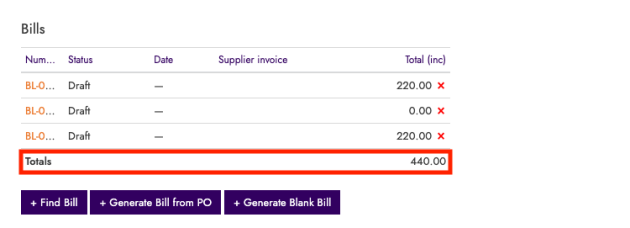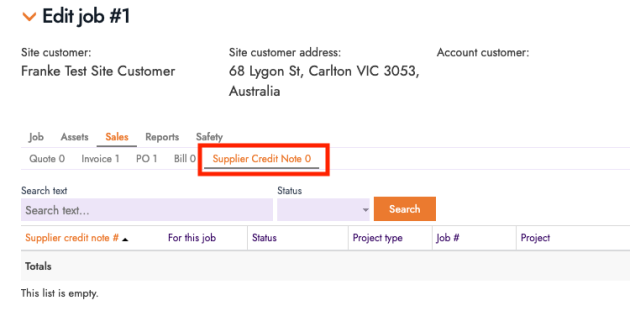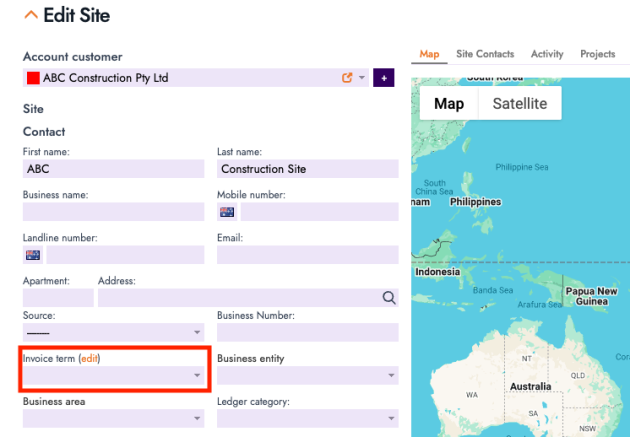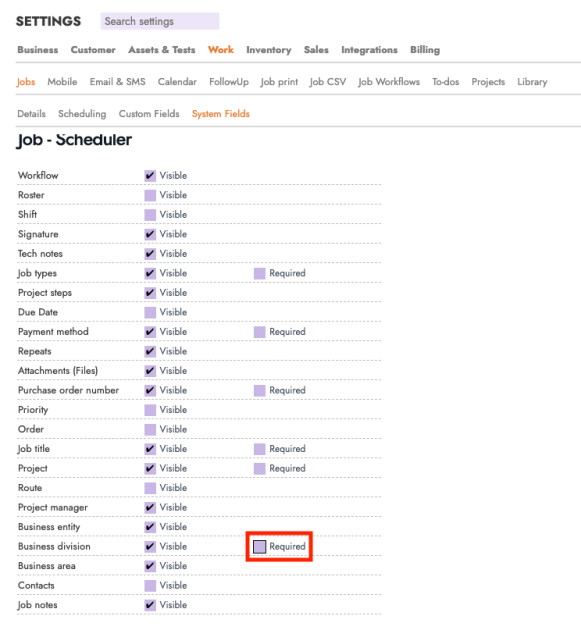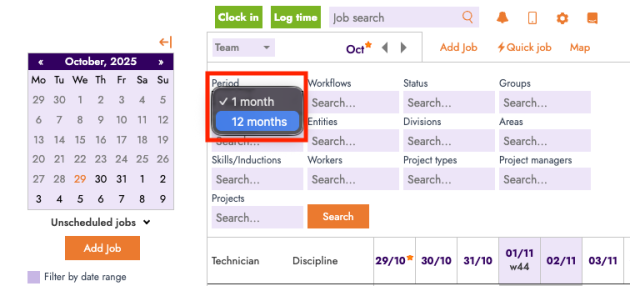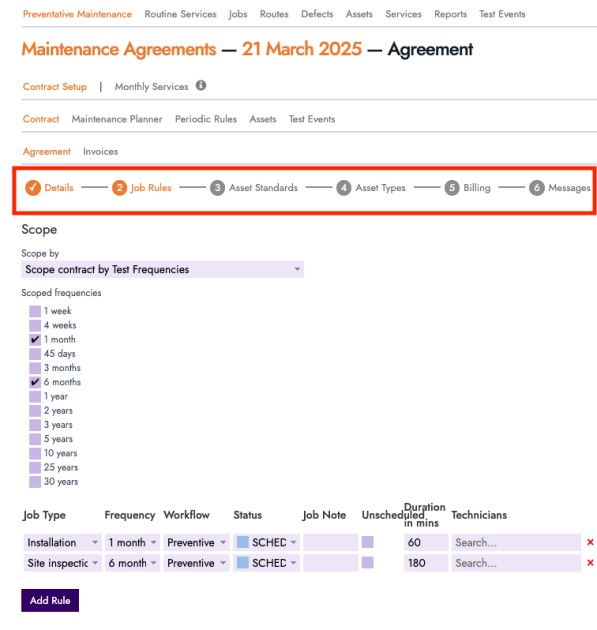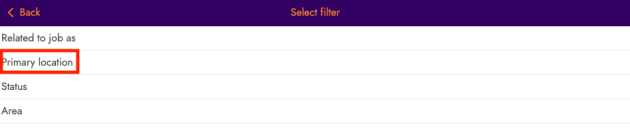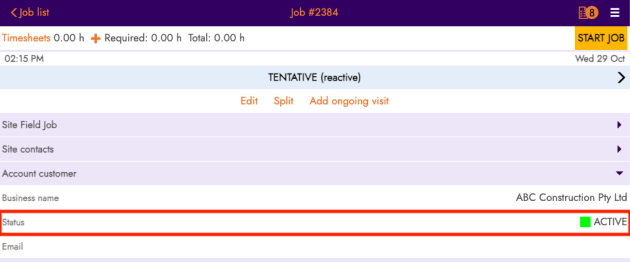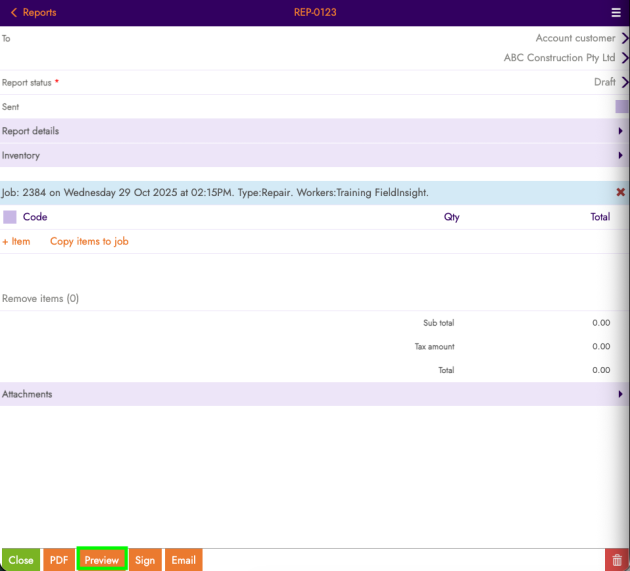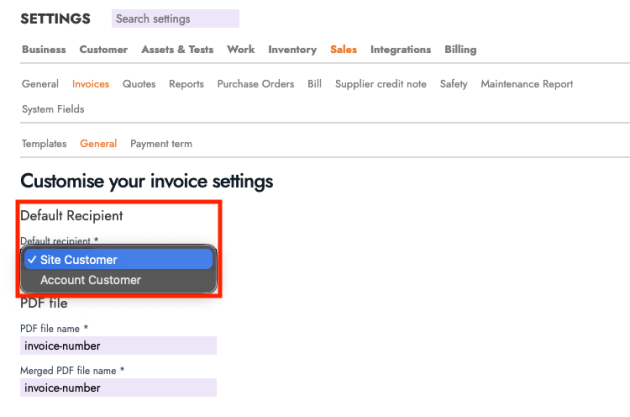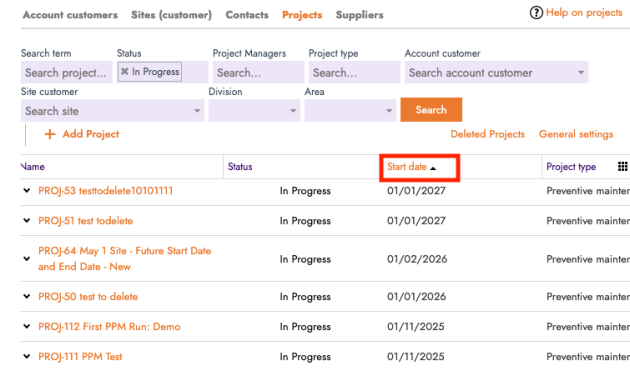FieldInsight Feature Update — Week 1 November 2025

Purchases — Show Bill Grand Total in PO → Bills
What’s new
Each bill row within a Purchase Order now shows its Grand Total at a glance.
Why it helps
Quickly reconcile PO totals versus linked bills without opening each bill.
Projects & Jobs — Supplier Credit Notes in Sales
What’s new
Supplier Credit Notes now appear in Project Sales and Job Sales, with clear tagging and links to the source PO.
Why it helps
Complete financial picture for a project/job (invoices, quotes, bills, and now supplier credits).
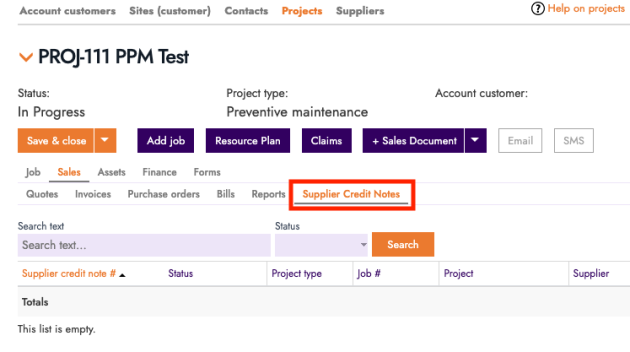
Settings — Show/Hide Site Invoice Terms
What’s new
A visibility toggle for Site Invoice Terms.
Why it helps
Keep the Site page clean by hiding fields you don’t use—or surface terms when you need them.
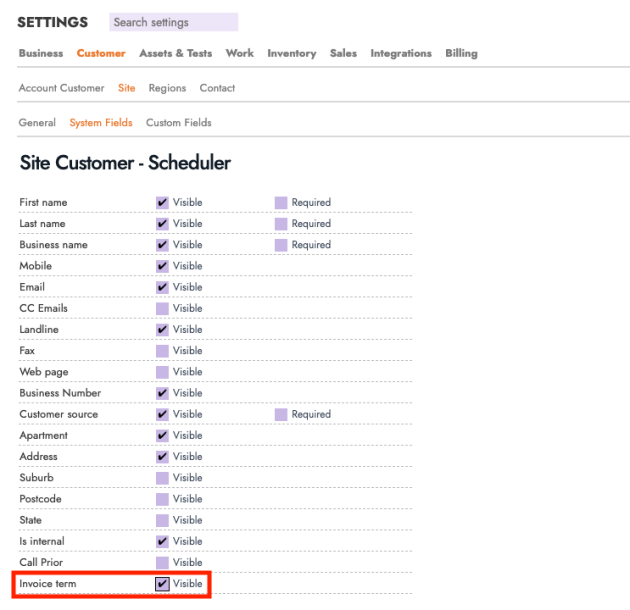
Jobs — Make Division a required field
What’s new
You can now mark the Division field as Required on Jobs.
Why it helps
Forces consistent data capture, improving reporting and permissions by division.
Scheduler — New “Period” option in Team View
What’s new
Team View gains a Period selector with a 12-month option.
Why it helps
Long-range staffing and capacity planning at a glance.
PPM Contracts — Page restructured to step-by-step wizard
What’s new
The Preventive (Planned) Maintenance Contract page is now a wizard with step navigation and completion ticks.
Why it helps
Clearer progression through contract setup; easier to review and jump between steps.
Mobile — Job > Defects: Primary Location filtered by Asset
What’s new
In Mobile → Job → Defects, the Primary Location filter now only shows locations tied to Assets owned by the Site Customer scheduled for the job.
Why it helps
Removes mismatched locations and reduces selection errors in the field.
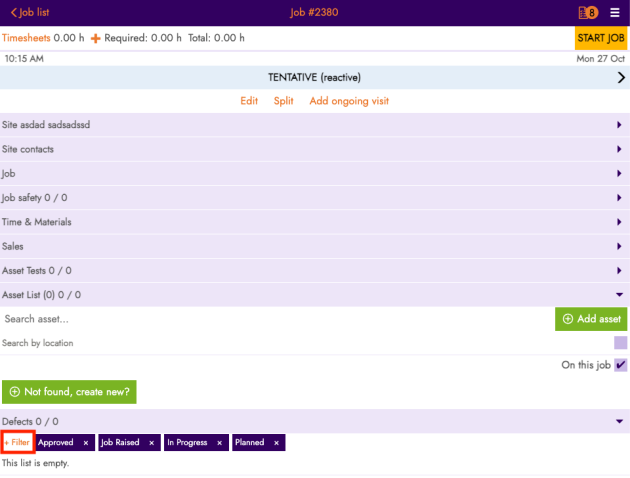
Mobile — Customer Status on its own line
What’s new
Customer status description + colour chip are shown on their own line in the job header.
Why it helps
Cleaner layout; status visibility without cramping the customer name line.
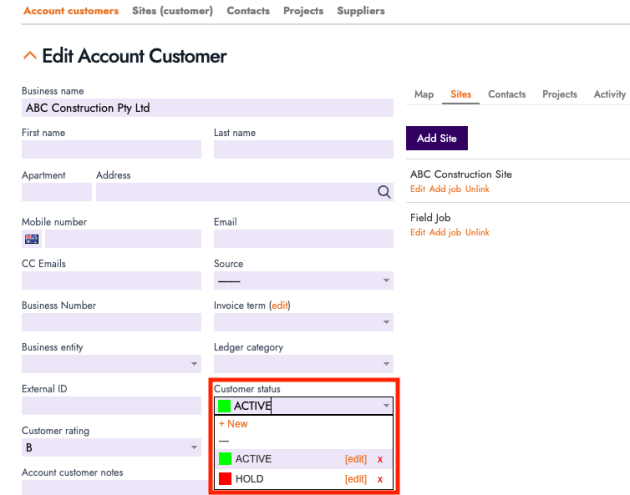
Mobile — “Preview” on Sales Documents
What’s new
A Preview button is available on Sales Documents in mobile.
Why it helps
Confirm what the customer will see before sending or presenting onsite, faster access by reducing the need to generate the PDF.
Quotes — Default recipient: Account vs Site
What’s new
Choose the default Quote recipient: Account Customer or Site Customer (defaults to Site).
Why it helps
Removes a common manual step and enforces your preferred recipient policy.
Reports — Project Performance sort by Start Date
What’s new
You can now sort the Project & Project Performance report by Start Date.
Why it helps
Find earliest/most-recent projects fast; better time-based analysis.
Mobile — Invoice signature now captures a name
What’s new
The mobile invoice signature screen includes a “Signature by” (name) field.
Why it helps
Improved audit trail and customer verification for signed invoices.
What You Should Do Now
- Book a Demo. You’ll be in touch with an automation expert who has worked in this space for over 5 years, and knows the optimal workflow to address your needs.
- If you’d like access to free articles about managing HVAC workflows, go to our blog.
- If you know someone who’d enjoy reading this page, share it with them via email, Linkedin, Twitter, or Facebook.