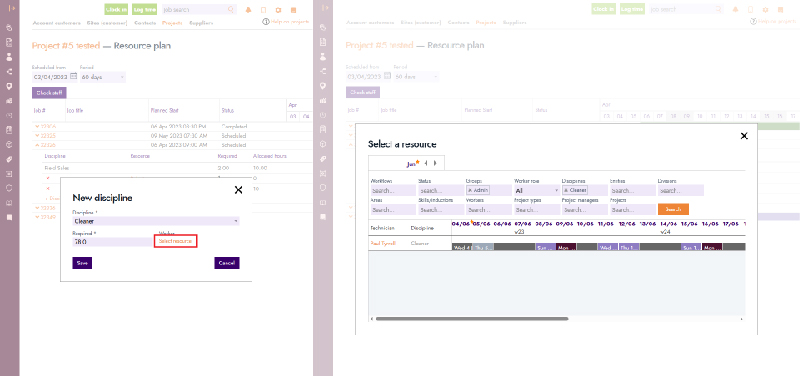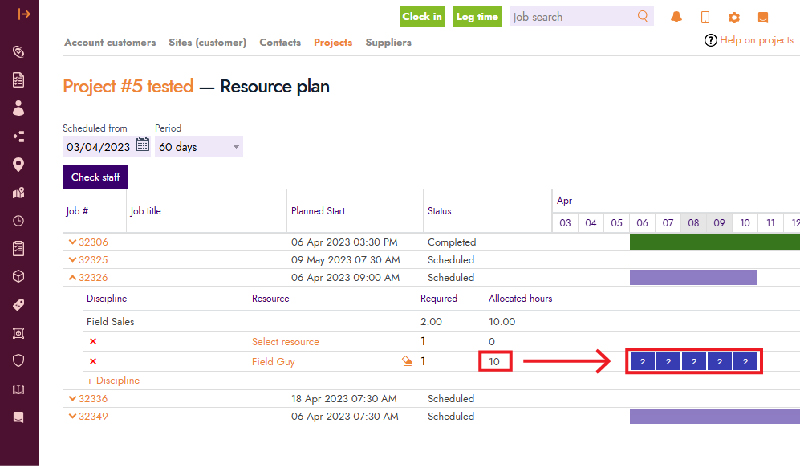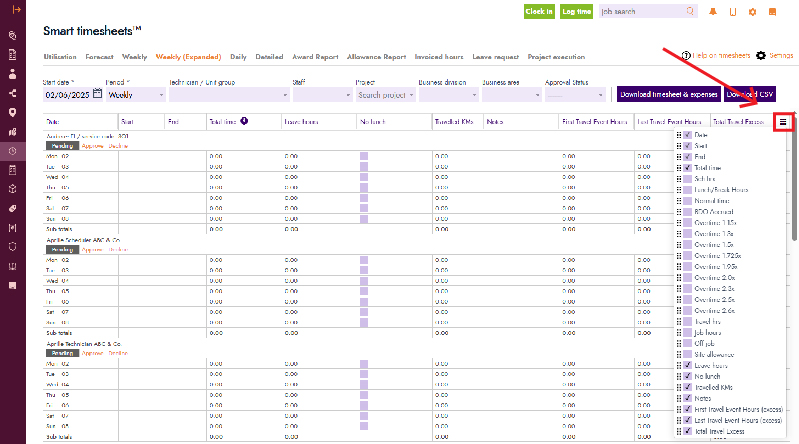Feature Update for FieldInsight: Smarter Filters & Better Planning

This month’s feature update brings a new round of improvements designed to give you more clarity, accuracy, and control in your daily operations. Whether you’re planning jobs, reviewing contracts, or tracking hours, these updates will help you manage your business more efficiently.
Default Discipline Filter on Resource Selection
When working with Projects, you’ll now see a helpful improvement in the Resource Plan. When selecting a Discipline for a job, a popup window appears allowing you to choose a specific discipline. Once selected, clicking “Select Resource” will automatically filter and display only technicians with that discipline, along with their availability. This removes the guesswork and saves time by narrowing down the most relevant team members from the start.
Allocated Hours in Resource Planner Now Pull from Shift Hours
We’ve updated how allocated hours are calculated in the Resource Planner. Instead of using the full job duration, the planner now pulls from the defined hours per shift. This means what you see reflects actual working time scheduled across shifts, not just the overall job length. If your workflow includes detailed shift planning, this update helps you get a clearer picture of effort allocation and prevents over- or underestimating the resources required.
New Column Settings for Timesheets with Travel Hours Calculations
For teams tracking travel time, there’s now more flexibility and visibility in the Expanded Timesheets view. You can now choose which columns to display and set their order, helping your business focus on what matters most. We’ve also added three new columns to help calculate travel time more accurately: First Travel Event Hours (excess), Last Travel Event Hours (excess), and Total Travel Excess.
To make full use of these new columns, field staff will need to follow the correct workflow—using the Start Travel, Start Job, and Return Travel activity buttons. This setup enables the system to calculate excess travel time at the start and end of the day automatically, giving your business greater insight into how much time is spent on the road versus on the tools.
Mandatory Grid Columns in Test Templates
We’ve tightened up quality control in Test Templates. When a grid is marked as mandatory, every column within that grid is now also required. This change ensures key data isn’t missed when filling in safety, inspection, or compliance records. It’s a small but powerful improvement that helps keep your documentation thorough and audit-ready.
That wraps up this feature update. These improvements are now live in your account and ready to help you manage jobs, teams, and time with more confidence. Keep an eye out—there’s always more on the way in the next feature update.
What You Should Do Now
- Book a Demo. You’ll be in touch with an automation expert who has worked in this space for over 5 years, and knows the optimal workflow to address your needs.
- If you’d like access to free articles about managing HVAC workflows, go to our blog.
- If you know someone who’d enjoy reading this page, share it with them via email, Linkedin, Twitter, or Facebook.